Personal
Search Engine
|
Mar 12, 1999
This document provides installation instructions and information about Personal Search
Engine (PSE) for Microsoft Internet Explorer 4 and newer. This software allows you to
index and search for information stored on the Internet/Intranet in html format (or other
formats by using a converters).
Use of this software is subject to the terms of the license found in the file license.txt that accompanies this package. You must accept the terms of this license agreement before proceeding.
The following are the minimum hardware and software requirements for installing the Personal Search Engine for Microsoft Internet Explorer:
For application runtime, you need these system requirements:
The Personal Search Engine package includes the following components:
Personal Search Engine provides the user with an automatic indexing engine, which builds the index from html files. As well PSE provides the querying of the index and displays the results using Microsoft Internet Explorer.
| Feature | Description |
| Word delimiters definition | User can define word delimiters for each Index independently. |
| Word's weighting | Each word on the indexed page has a "weight" which is used for sorting purposes. |
| Header file definition | User can define different header file to put some necessary information in each search result - name of his company, commercial info, banners, etc. |
Installation
Autorun from CD: Every time the Personal Search Engine Installation CD is inserted into
the CD-ROM drive, Autorun is launched. Follow screen installation instructions (see
picture below - in most cases just select the default options).
To start the setup manually or downloading software from the Internet, perform following
steps:
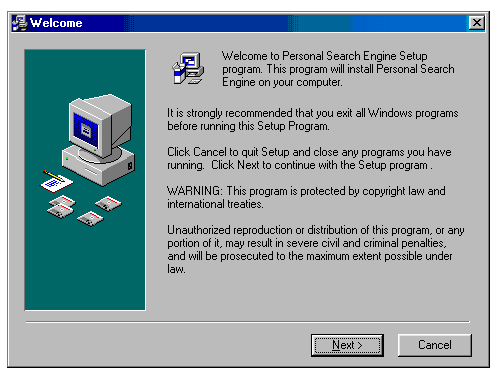
Note:
Personal Search Engine Software compatible only with Windows 95, 98, NT 4.0 or newer
versions. It requires Microsoft Internet Explorer version 4.0 or newer installed on
computer. With MS DOS, Microsoft Windows 3.1, 3.11 or Windows NT 3.51 the software
is not available.
Once you have installed the software, you can start it, but first couple words about major steps:
To find information on remote Web site - first of all we have to get the Index of this Web site. If the Index already created by publisher - you can just download it and import in PSE. If not - you can create it. Indexing is time demanding process and there is no sense to do it unless you are sure that you will use this information for future. As an example: if you work with some Web site or part of it permanently (government Web site with law information, or company annual report on 1000 Web pages, or - most common case - books or technical information published on the Internet) - the Personal Search Engine is the best and the only solution.
Personal Search Engine for publishers:
If you wish to provide a fast and effective way to access the information published on the Web - Personal Search Engine is the ideal solution. All you need to do is create just a Personal Search Engine Index and add it to your Web page.
The Index is a small file, for example, the Index of Sun's Java API User's Guide is less then 190 Kb, when the size of original 640 Web pages is 8.46 Mb. What is 190 Kb? - one good quality picture on your screen may take more space! The Index contains all words from your Web directory (or all site), including the information about each page, where a word is found and the "importance" of that word.
Users of the Index will have full access to all words or combinations of words on your Web directory. Finding an information takes only a second and the results are sorted according to "importance" of the word! You don't need to have a search engine on your Web site - entire process takes place on the user's computer. This makes searching for information fast and avoids unnecessary web traffic.
Personal Search Engine for browsers (users):
If a Web publisher already have a Personal Search Engine Index on the Web site, just download the Index and Import it in to Personal Search Engine.
The Index is a small file, see example above, usually it takes just a minute to download it. For example, downloading time for mentioned above Index of Sun's Java API User's Guide with 28.8 K modem takes approximately 1.4 minutes, and with 56 K modem just 40 seconds! The Index contains all words from your Web directory (or all site), including the information about each page, where a word is found and the "importance" of that word.
Using the Index you have full access to all words or combinations of words on the Web source. To fing the information just enter searching words and press Enter, and you will have the list of all Web pages from this source that include thouse words, sorted by relevance! You don't need to go through content, index, etc. and spend hours of your valuable time trying to find what you need. And there is no garbage in the answer - only pages from the document where you are searching
(compare with the AltaVista - searched words found in 300000 pages ... :-( sometimes it is good to know that this words are so popular, but what I should do with those millions of pages?)..If your Web publisher doesn't have Personal Search Engine Index on his Web site - create your own Index. Creating an Index takes time, but the process is automatic - just start Indexing and do something else for a while. You can stop indexing at any time and just continue later.
If installation process was successful you can start Personal Search Engine from main Windows menu: Start - Programs - Personal Search Engine Folder - Personal Search Engine. (We assume that it was default installation). Main Window (see picture below) will appear with Microsoft Internet Explorer window. You should not close this Microsoft Internet Explorer window - it will be used to show search result. If this window is closed you will get a message "RPC Server not available" - restart Personal Search Engine to restore connection to Microsoft Internet Explorer.
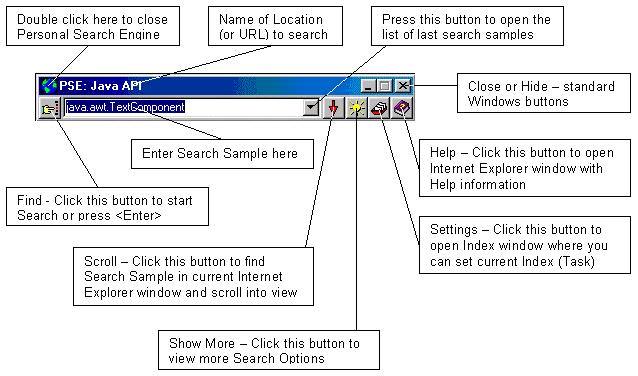
Main window was created so small in order to stay on top and don't take much space. It is good idea to put it in the right upper corner of the screen where usually is no any useful information. The Help button opens the help.htm file in your Web browser to find an explanation of how the product works (this file).
In fact this is the window where we should start. Before you will be able to make search you have to setup the Index - Settings Window (see below) serves this purpose.
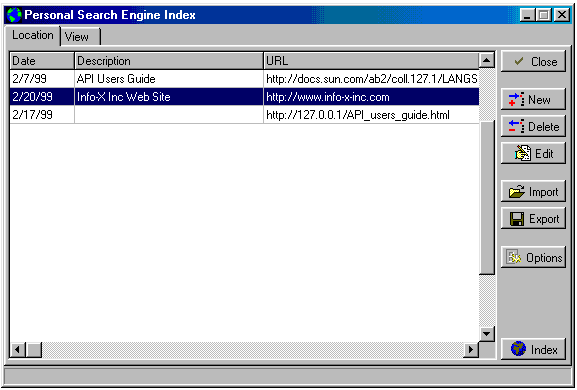
The Grid in the Settings Window contains an information about indexed Web site (or just part of Web site - directory). Using mouse or arrows on keyboard you can choose Web site index for work. All searches apply only to this index and accordingly to it's Web site.
Buttons of Settings Window.
Indexing process is automatic however if indexed Web site demands entering of the password or another user specific information, dialog window will appear and necessary information should be entered manually.
Main window - Full View (see below) gives you more options to search information in current Index.
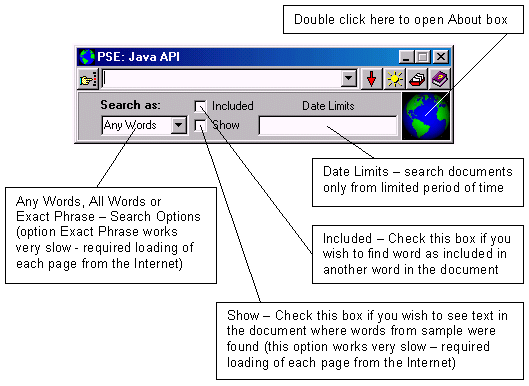
The index handles data in html files as a text only. If the data repository is in some format other than text, you need the Professional version of The Personal Search Engine which works with different data formats and convert the data to text before it can be passed to the index.
How to put Index on your Web siteIn order to put the Index on your Web site perform the following steps:
1. Create a PSE Index for the document on your Web site (or whole site).
2. Export the Index and save it as a file with name "my_index_name.psi".
3. Put the Index file in your Web site directory.
4. Insert the following text in an html file:
<p align="center"><a href="my_index_name.psi"><img src="http://www.softcorporation.com/products/pse/index.gif" alt="Personal Search Engine Index"></a></p>
"my_index_name.psi" is the name of your Index file. Finally on your web page you should see the following picture:
In order to put a link for a free download of Personal Search Engine just insert the following text in the same html file:
<p align="center"><a href="http://www.softcorporation.com/products/pse/"><img src="http://www.softcorporation.com/images/pse.gif" alt="Download Personal Search Engine"></a></p>
On your web page you should see the following picture:
The following are known limitations of the current PSE version:
You Can create as many Indexes as you want (the theoretical limit is 2 billion) and we hope that you will never reach this limits.
Please read the license.txt file and agree to the terms and conditions described in the license before continuing with the installation.
We value your feedback! Please submit your comments, questions, and suggestions to SoftCorporation LLC. Technical Support Group: support@softcorporation.com
Visit out Web site at the following URL: http://www.softcorporation.com
The information in this document is subject to change without notice. SoftCorporation LLC. assumes no responsibility for any errors that may appear in this document.
The software described in this document is furnished under a license and may be used or copied only in accordance with the terms of such license.
Microsoft, Windows 95/98/NT and Microsoft Internet Explorer are registered trademarks of Microsoft Corporation.
All other trademarks and service marks are the property of their respective companies.
Copyright © SoftCorporation LLC. 1999. All Rights Reserved.